Packing and moving your computer and gadgets is a task that requires attention to detail, especially when ensuring the safety of your electronics. The key lies in using the right computer box and packing materials, coupled with a systematic approach to preparing and securing your devices. This guide, complemented by the expertise of SQ Moving company, will walk you through the steps of effectively packing a computer into a computer box for a move.
Selecting the Right Computer Box

- Choosing the Right Box: The first step in packing your computer is selecting an appropriate computer box. It should be sturdy and slightly larger than your computer to accommodate padding. A rigid cardboard box designed specifically for electronics is ideal for providing the necessary protection.
- Packing Materials: Alongside the computer box, you’ll need bubble wrap or packing paper, packing peanuts, packaging tape, a permanent marker for labeling, and medium-sized plastic bags or rubber bands for securing cables.
Preparing Your Computer
- Data Backup: Before packing your computer into the computer box, back up all your files and important documents. This step is crucial to avoid any data loss.
- Disconnect and Organize: Power down your computer, unplug it, and carefully disconnect all cables and peripherals. Label each cable with masking tape for easy reassembly later. Place cables and small accessories in a plastic bag to keep them organized.
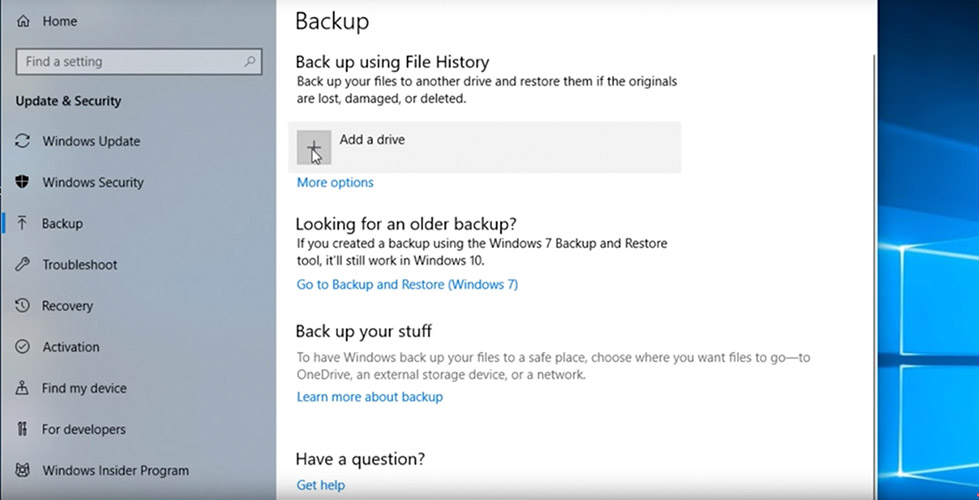
Source: Kingston
When preparing your computer for a move, it’s essential to pay attention to the small details that ensure its safety and functionality upon arrival. After backing up your data and disconnecting the peripherals, take a moment to clean your computer. Removing dust from the vents and surface can prevent overheating and maintain its performance. Additionally, consider taking photos of your setup before disassembling it.
These photos can serve as a handy reference when setting up your computer system in your new location. This level of thorough preparation not only protects your computer during transit but also eases the reinstallation process, making the transition to your new space smoother and more efficient. With these careful steps, you can rest assured that your computer, packed securely in its computer box, will be ready for immediate use after your move.
Packing the Computer Box

- Securing the Box: Reinforce the bottom of the computer box with packaging tape for added strength. This is important as the computer box will be holding sensitive equipment.
- Wrapping the Computer: Use bubble wrap or packing paper to wrap the computer tower, ensuring all sides are covered. Place the wrapped tower inside the computer box, preferably in an upright position.
- Packing the Monitor: If your computer box is large enough to accommodate the monitor, wrap it in bubble wrap and place it alongside the tower. If not, use a separate box for the monitor. Fill any remaining space in the computer box with packing peanuts or crumpled paper.
- Final Steps: Add your bag of cables and accessories to the computer box, ensuring they’re secured and won’t damage the screen. Seal the box with packaging tape and label it clearly as ‘Computer – Fragile’.
You can buy boxes in here: https://www.homedepot.com/b/Storage-Organization-Moving-Supplies-Moving-Boxes/N-5yc1vZchnc
SQ Moving’s Expert Handling
SQ Moving company understands the importance of proper packing, especially when it involves delicate electronics like computers. They recommend using a computer box and following these steps for optimal protection. Their team of movers is trained to handle such items with care, ensuring they’re transported safely to your new destination.
They carefully inspect each computer box for structural integrity and ensure it’s adequately cushioned to withstand the rigors of transit. Moreover, they place these boxes in strategic locations within the moving vehicle to minimize movement and reduce the risk of impact. This meticulous approach by SQ Moving company not only safeguards your computer during the move but also gives you peace of mind, knowing that your valuable electronics are in the hands of professionals who understand and respect the importance of safe transportation.
Conclusion
Packing your computer for a move doesn’t have to be a daunting task. With the right computer box and packing approach, you can ensure your gadgets are protected throughout the moving process. And with the assistance of a professional moving company like SQ Moving, you can have peace of mind knowing that your electronics are in safe hands.
With their skilled handling and your thorough packing, moving your computer becomes a worry-free part of your relocation journey, allowing you to focus on settling into your new space with all your important electronics intact and ready for use.











